PGSharp is a popular location spoofing tool designed specifically for Pokemon GO players. It allows users to change their GPS location, giving them the ability to explore new areas in the game without physically moving. This tool is particularly helpful for players who want to catch rare Pokemon, participate in remote raids, or simply play Pokemon GO from the comfort of their home.
To PGSharp Download, visit the here download link and select the appropriate APK version for your Android device. Before installation, make sure to uninstall the official Pokémon GO app. Once downloaded, enable installations from unknown sources in your device’s settings, and then open the APK file to begin the installation. After completing the process, launch PGSharp and sign in using your Pokémon GO credentials. Keep in mind that PGSharp is currently only available for Android.
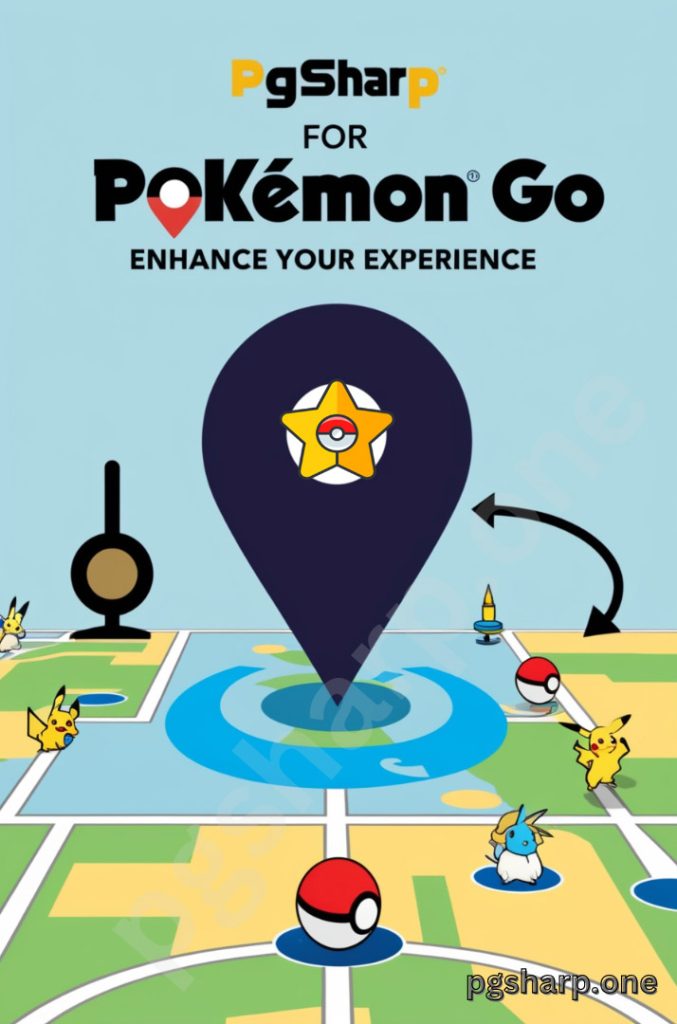
Key Features of PGSharp
- Joystick Navigation: PGSharp provides a virtual joystick that allows players to move their in-game character without actually walking. This makes it easy to explore different areas and catch Pokemon that may not be available locally.
- Teleportation: With PG Sharp, you can instantly teleport to any location in the world, making it possible to catch region-specific Pokemon or participate in international Pokémon GO events.
- Auto-Walk Feature: This feature lets players set a custom walking speed, allowing their character to move automatically. It’s especially useful for hatching eggs, as you can cover large distances without manually controlling the joystick.
- Nearby Radar: PG Sharp includes a radar feature that shows nearby Pokémon, including the option to highlight shiny Pokemon, making it easier for players to find rare catches.
- Quick Catch and Enhanced Throw: These features speed up the process of catching Pokemon by skipping unnecessary animations, making gameplay more efficient.
How to Use PGSharp
To use PGSharp, you first need to uninstall the official Pokemon GO app and download the PGSharp APK from its official website. Once installed, you can sign in using your Pokémon GO credentials. PG Sharp is available exclusively for Android devices, and there is no iOS version at this time
Is PGSharp Safe to Use?
While PGSharp offers exciting features, it comes with risks. Using third-party tools like PG Sharp violates Niantic’s Terms of Service, which could lead to account suspension or banning. It’s recommended to use a secondary account to minimize the risk of losing progress on your main account
